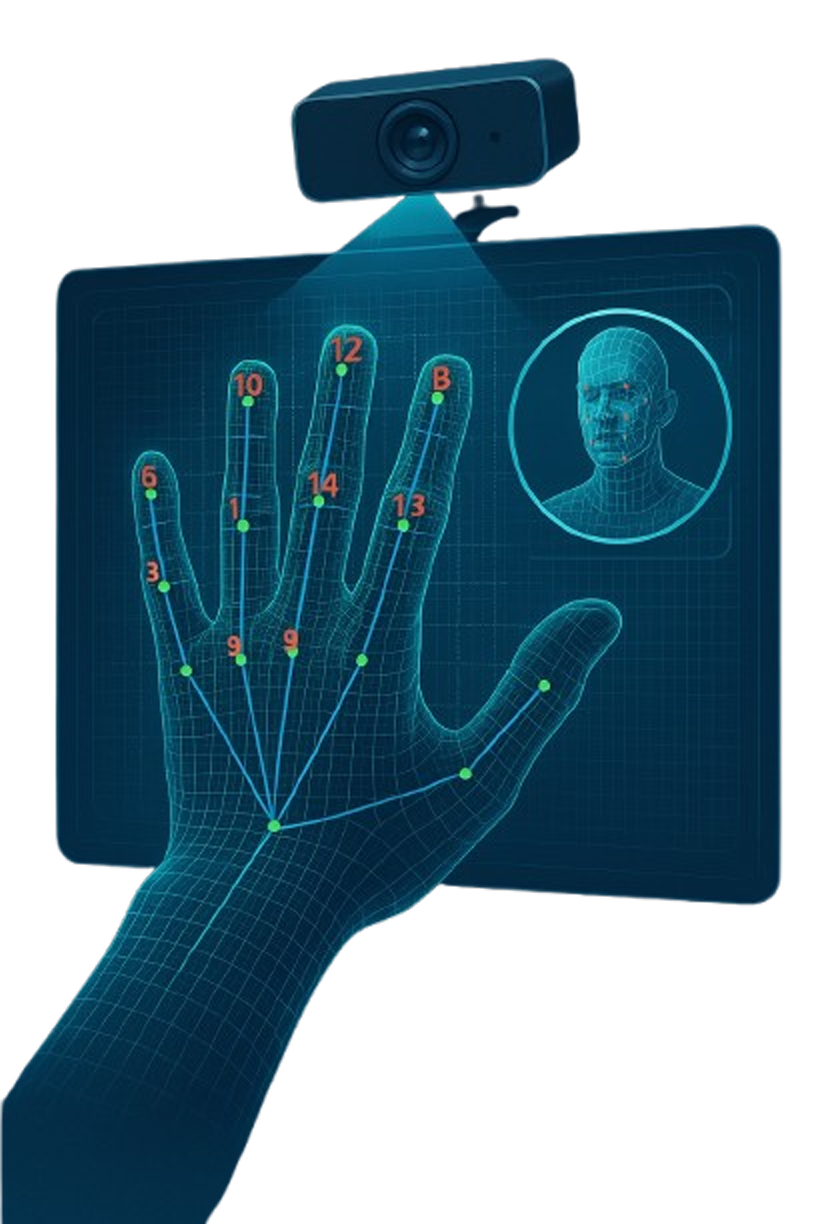
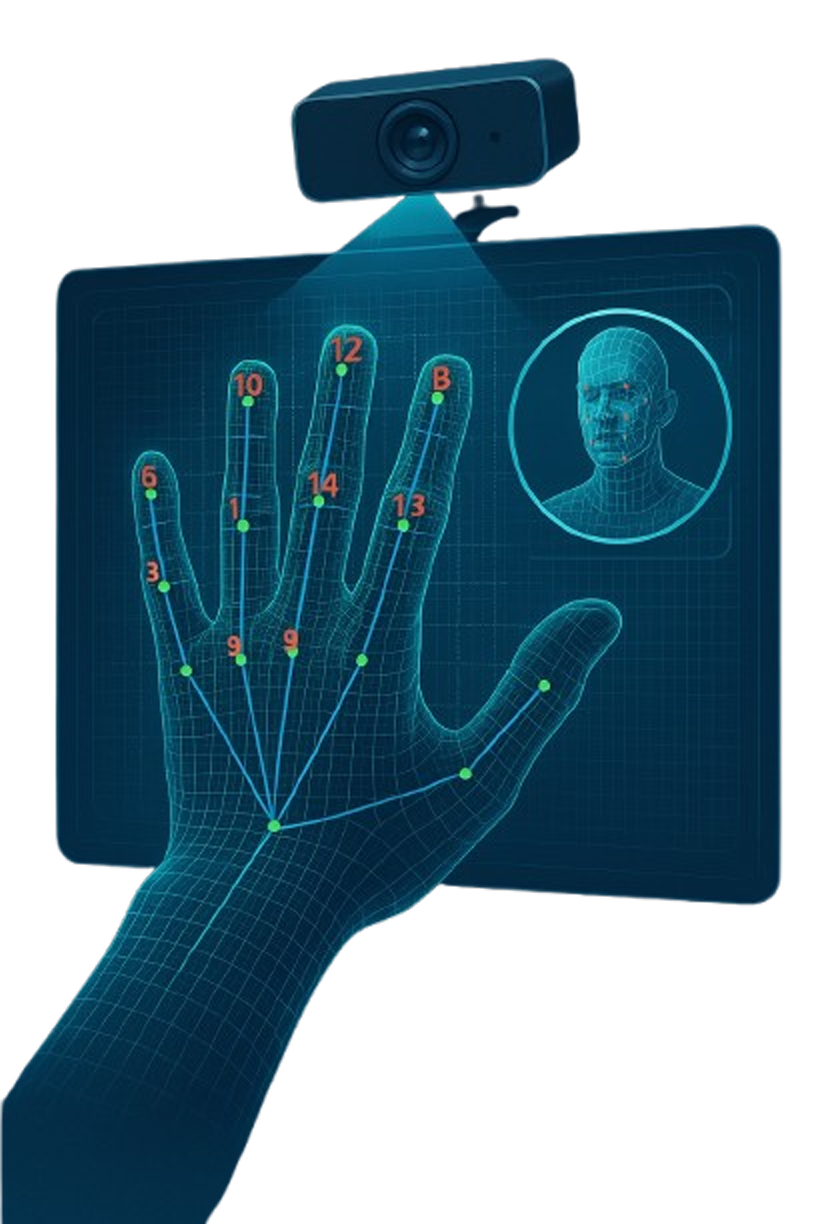
Your journey into the world of gesture-controlled racing begins here.
Get Started!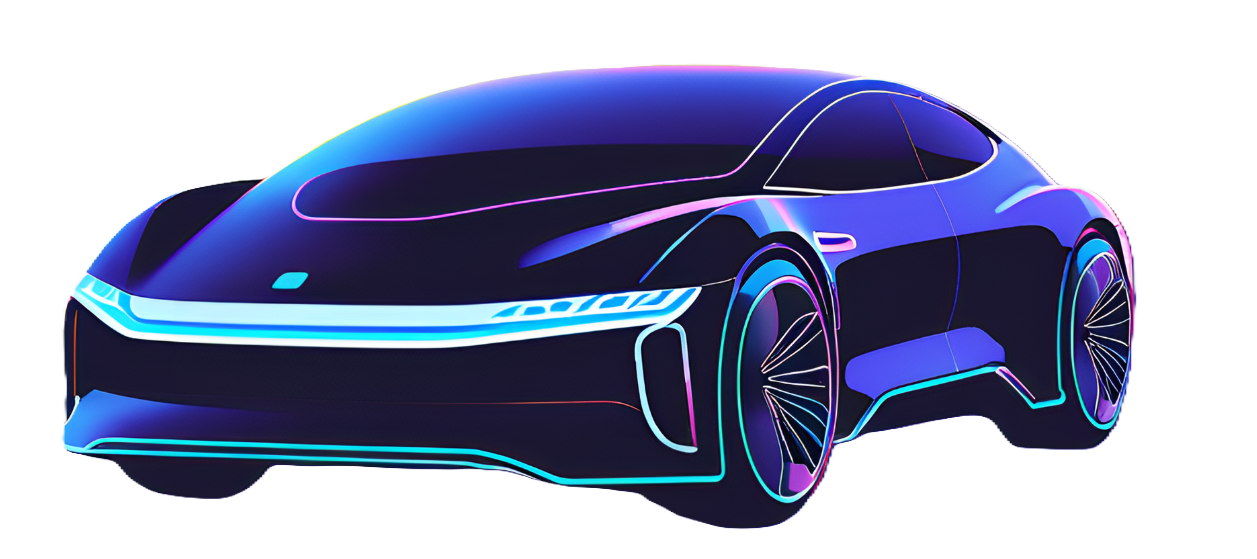
Watch how the gesture control works in real-time with our game demo!
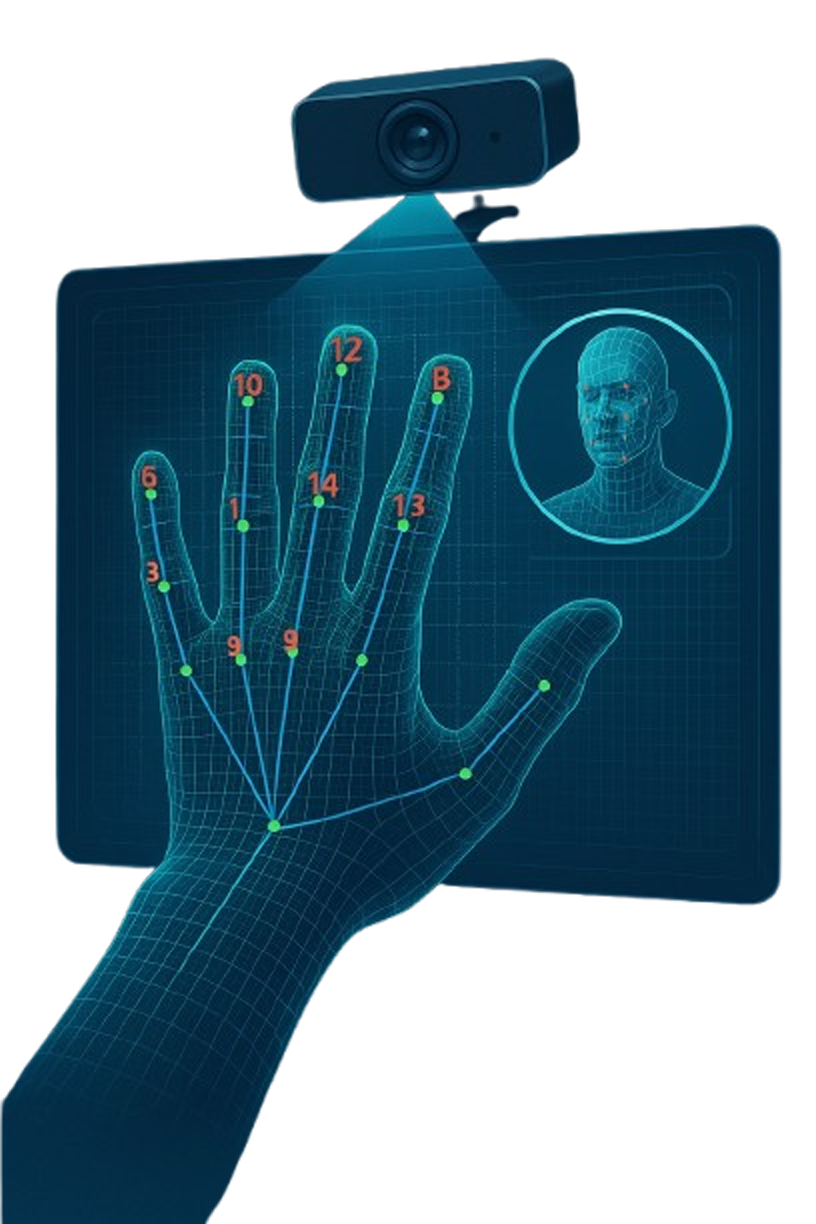
Explore the cutting-edge features of our Gesture Controlled Gaming system!
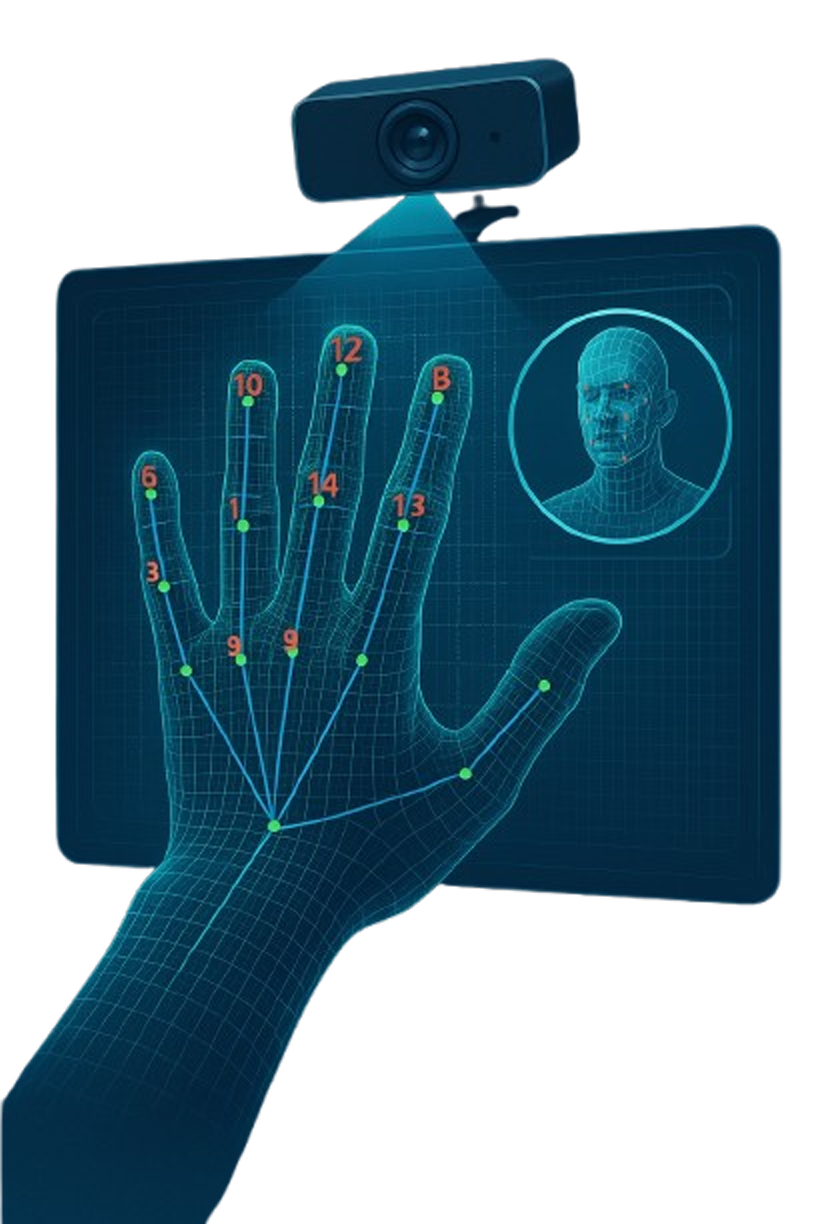
Explore the revolutionary features that bring your gaming experience to the next level.
Works with any game!
No hardware required.
Save custom mappings across devices.
Personalized control options.
Perform in-game actions via hand tracking.
Fast and responsive recognition.
If you don’t have Python installed, download it from the official Python installation page.
Download the software package from GitHub Releases and extract it to a folder.
Extract the files and make sure both app.exe and prototype1.py are in the same folder.
Click on app.exe to run the application.
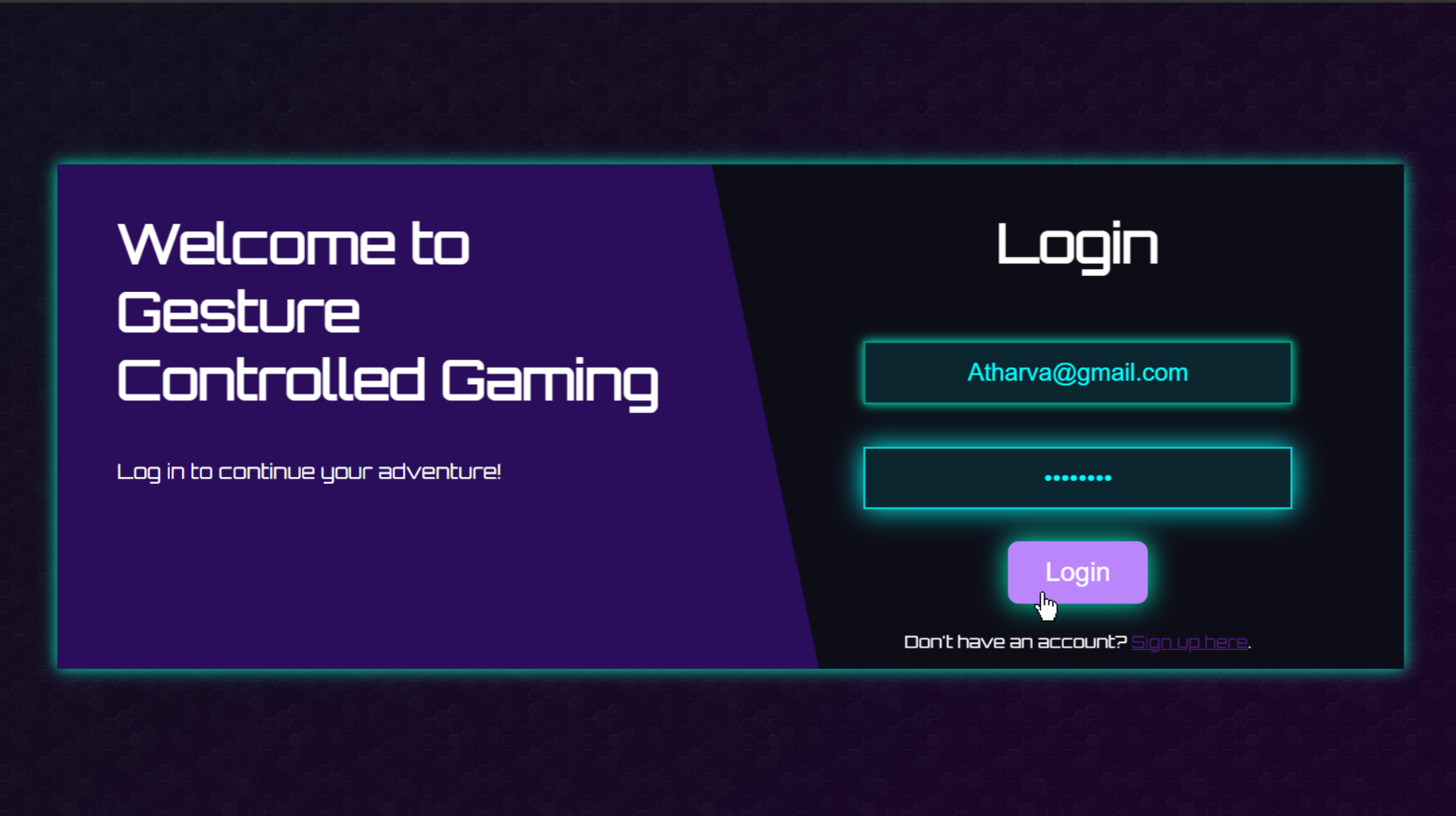
Login or create an account to begin using the application.

Save your custom gesture mappings or use the default ones.
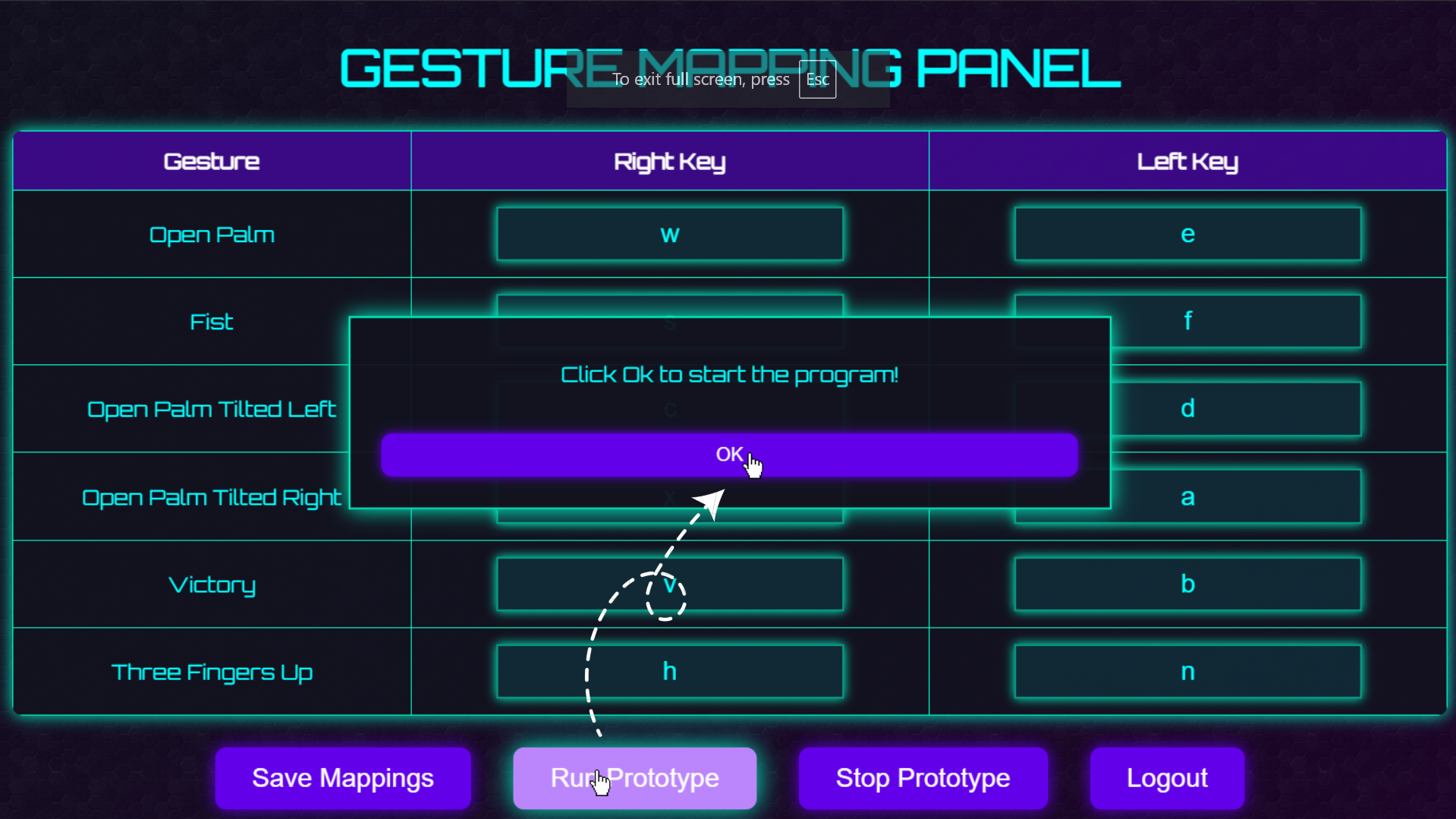
Click the Run Prototype button to start using the gesture controls.
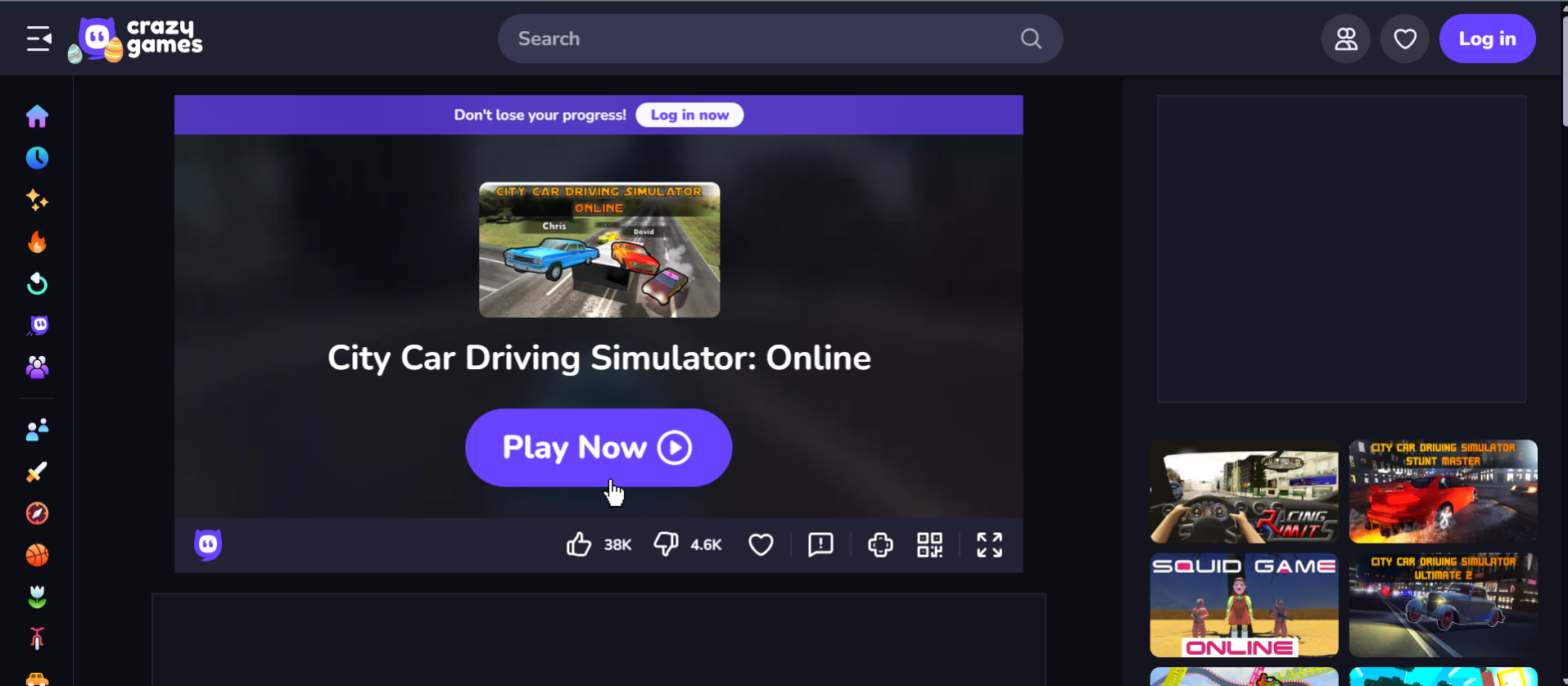
Launch any game and use gesture controls to play.
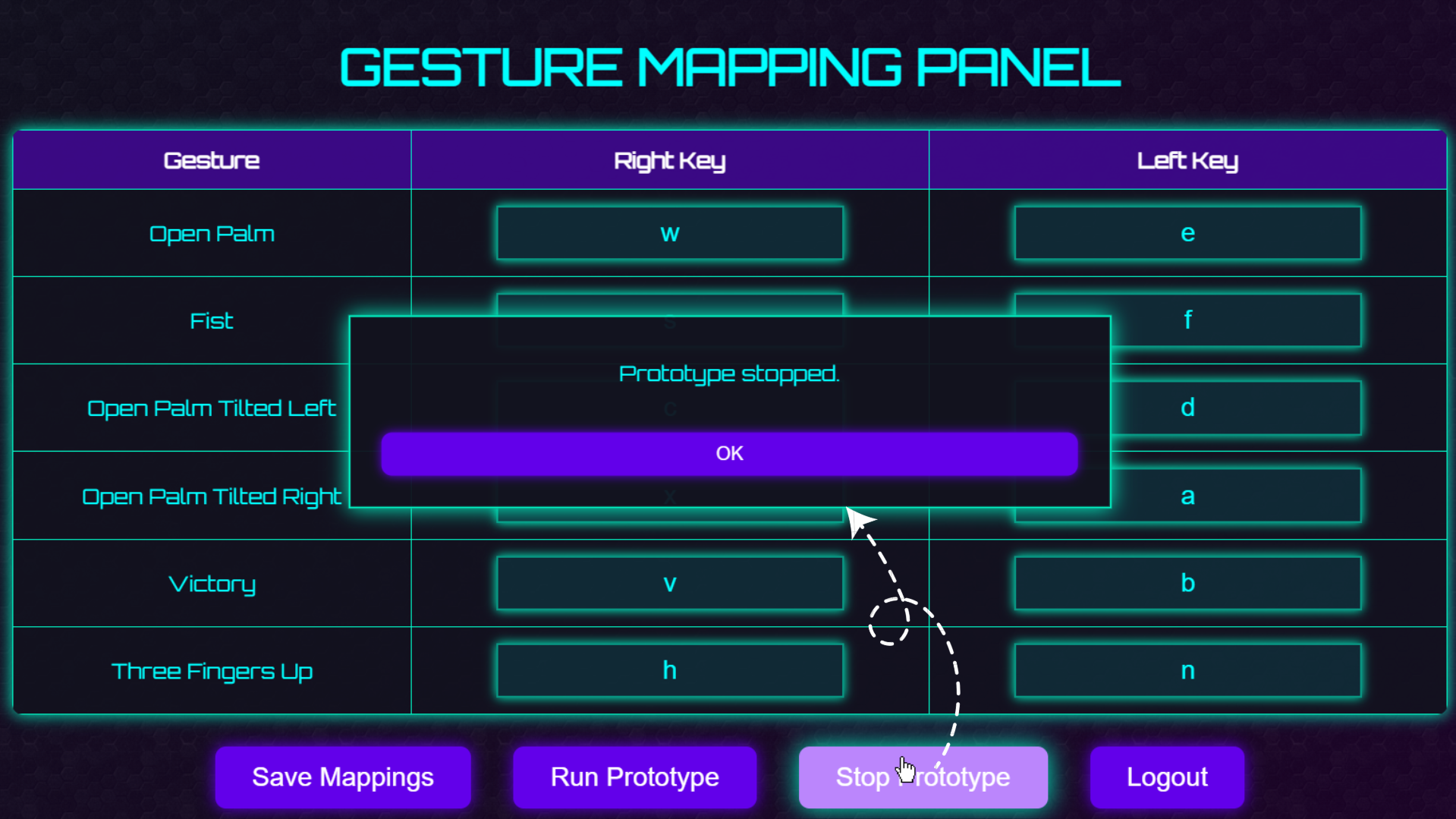
Click the Stop Prototype button to end the session.